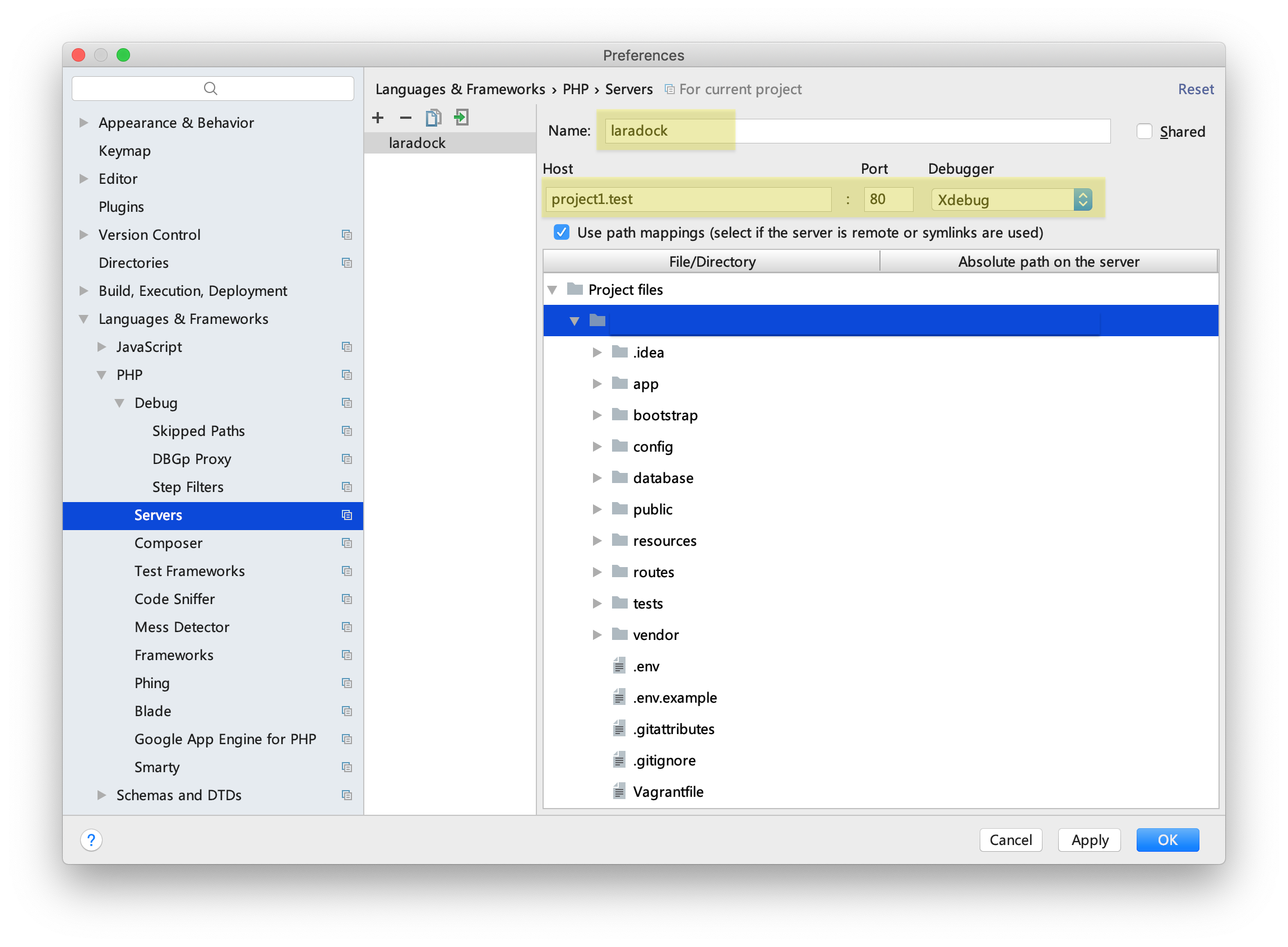1 配置 Laradock
1.1 修改 laradock/.env
打开 .env 文件,修改下列配置项:
1 | WORKSPACE_INSTALL_XDEBUG=true |
1.2 配置 laradock/php-fpm/xdebug.ini
php-fpm 用于调试 php 的服务器模式,基于浏览器请求。
1 | ; NOTE: The actual debug.so extention is NOT SET HERE but rather (/usr/local/etc/php/conf.d/docker-php-ext-xdebug.ini) |
1.3 配置 laradock/workspace/xdebug.ini
workspace 用于调试 php 的命令行模式
1 | ; NOTE: The actual debug.so extention is NOT SET HERE but rather (/usr/local/etc/php/conf.d/docker-php-ext-xdebug.ini) |
1.4 重新编译 php-fpm 和 workspace 容器
这里要注意,修改了 xdebug.ini 一定要重新编译容器
1 | docker-compose build --no-cache php-fpm workspace |
1.5 重新启动容器
1 | docker-compose up -d nginx |
2 配置 PhpStorm
2.1 配置 PHP
打开 Preferences > Languages & Frameworks > PHP
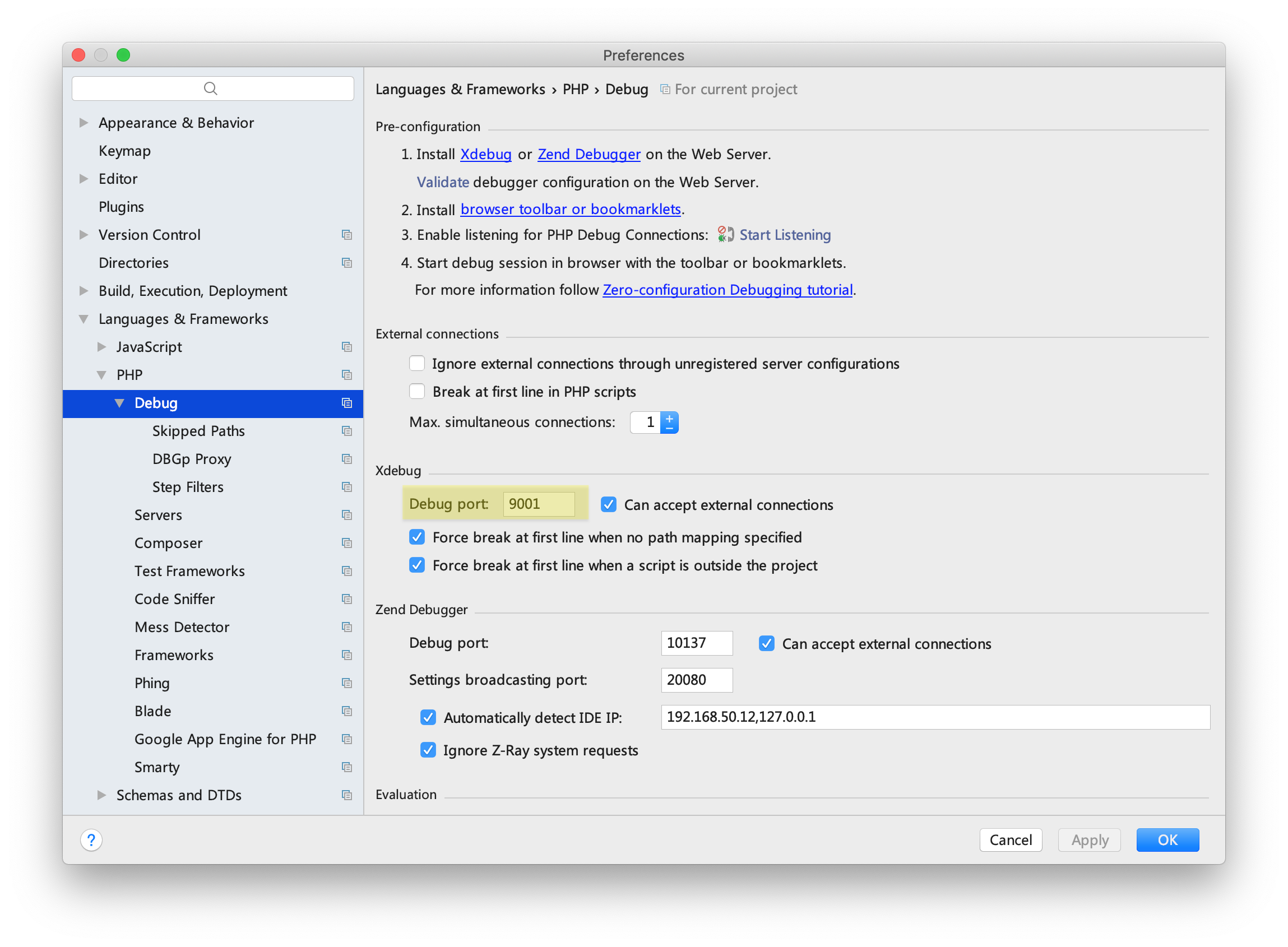
2.2 配置 DBGp Proxy
打开 Preferences > Languages & Frameworks > PHP > DBGp Proxy
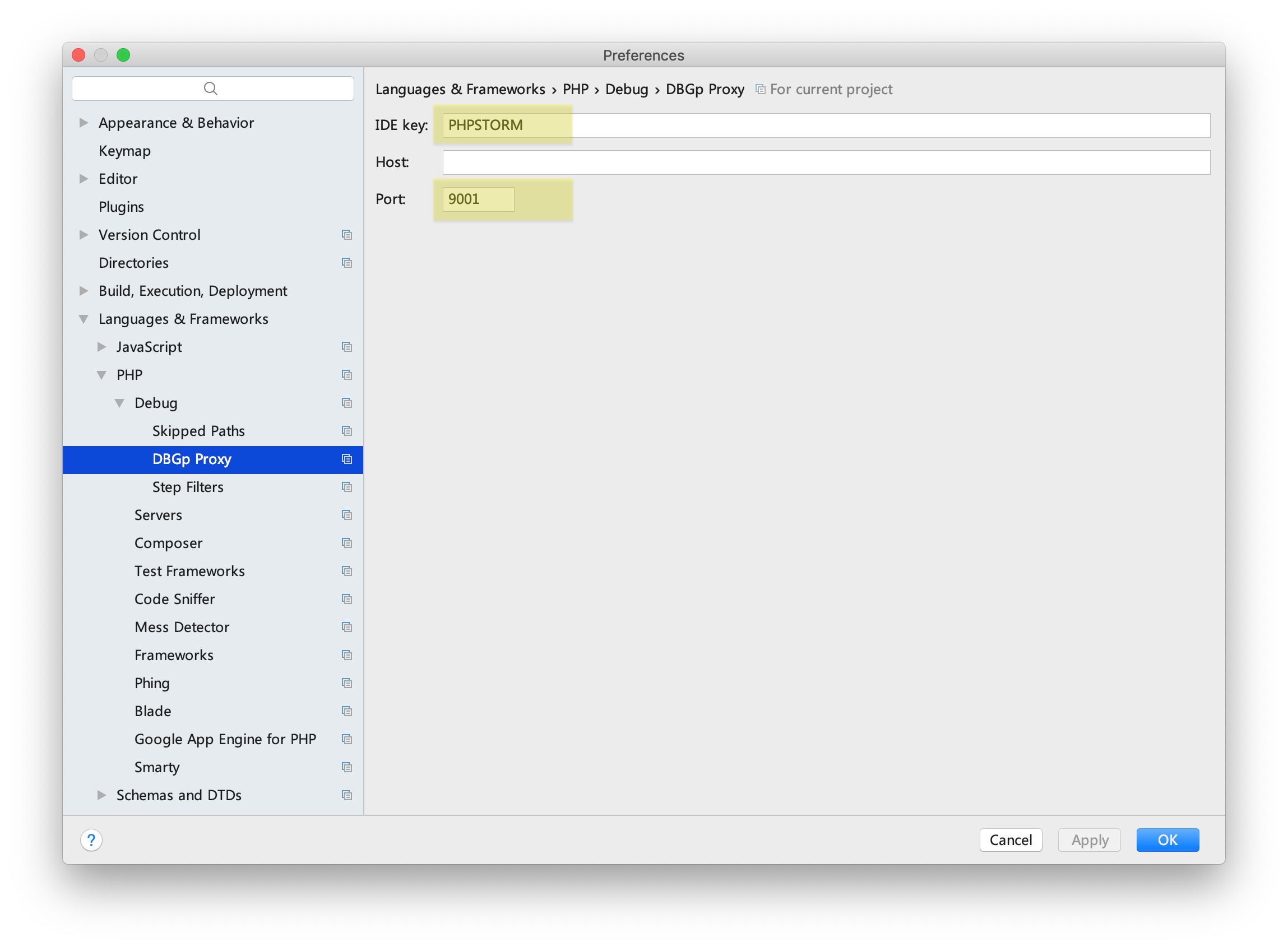
2.3 添加服务器
打开 Preferences > Languages & Frameworks > PHP > Server