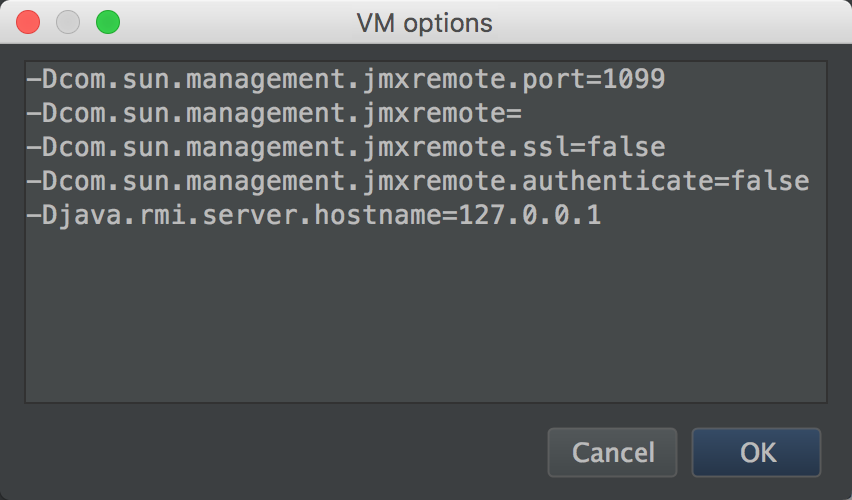打开 IntelliJ 的配置
进入 Startup/Connection 标签页
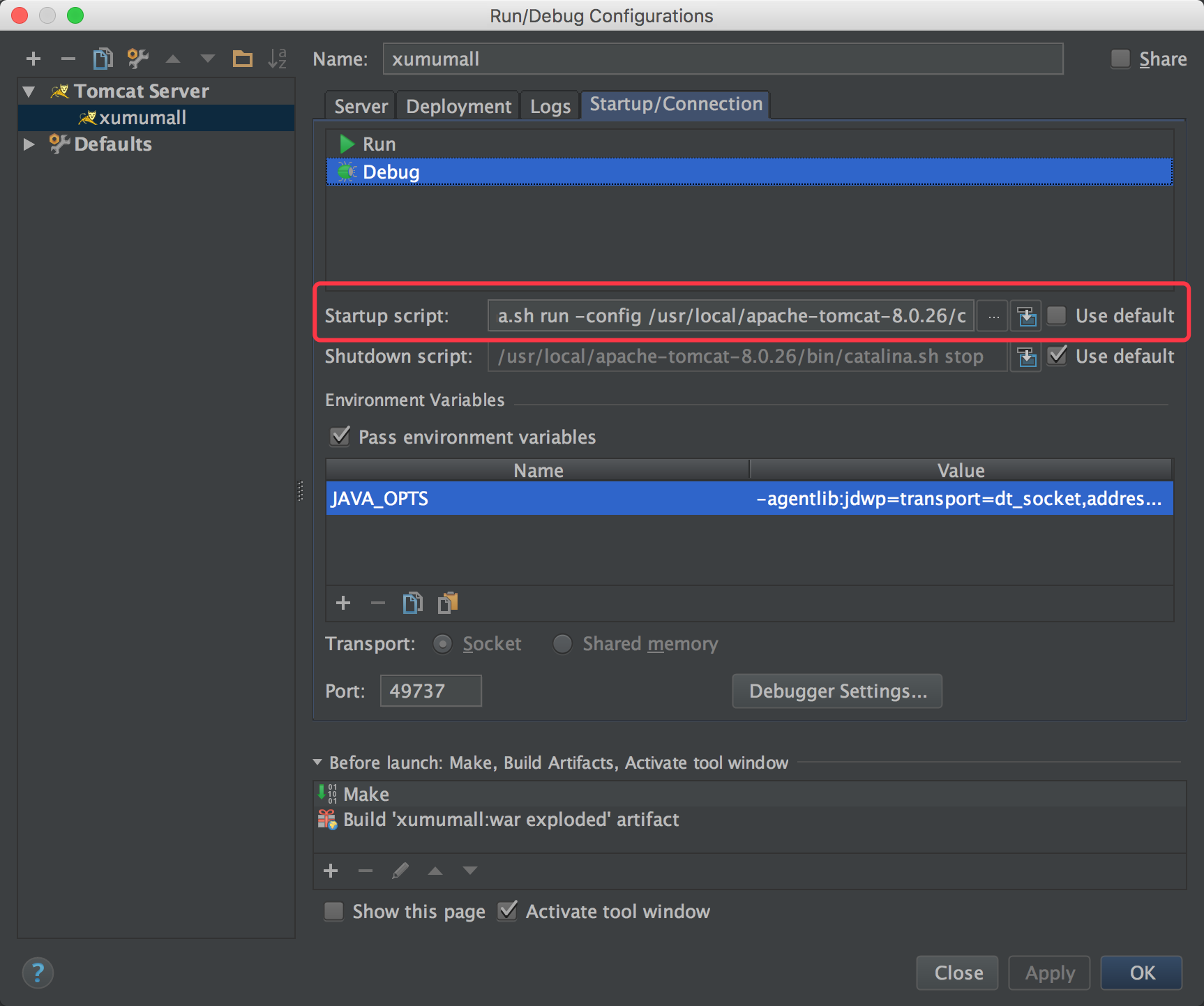
编辑 Startup Script
取消选择 Use Default,点击编辑按钮,进入参数编辑窗口
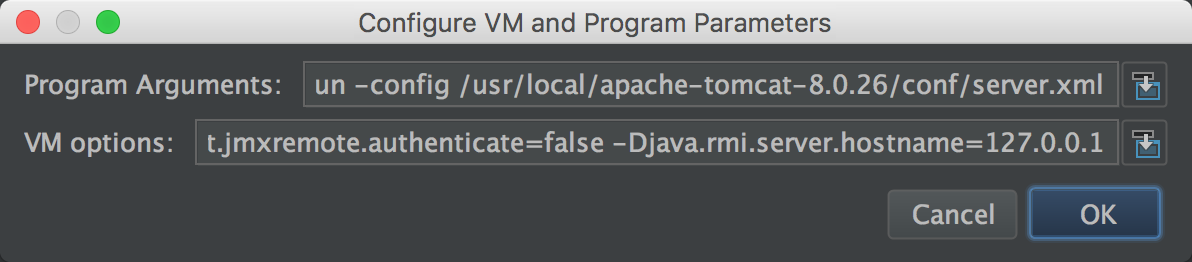
添加 Program Arguments
在 run 后添加配置文件的地址:
1 | run -config /usr/local/apache-tomcat-8.0.26/conf/server.xml |
添加 VM Options
在 VM Options 后添加配置文件的地址:
1 | -Dcom.sun.management.jmxremote.port=1099 |